EzContact Developer Guide
Acknowledgements
Setting up, getting started
Refer to the guide Setting up and getting started.
Design
Architecture
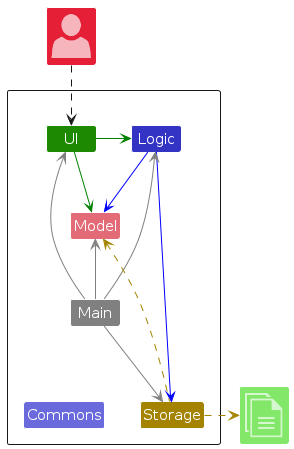
The Architecture Diagram given above explains the high-level design of the App.
Given below is a quick overview of main components and how they interact with each other.
Main components of the architecture
Main (consisting of classes Main and MainApp) is in charge of the app launch and shut down.
- At app launch, it initializes the other components in the correct sequence, and connects them up with each other.
- At shut down, it shuts down the other components and invokes cleanup methods where necessary.
The bulk of the app's work is done by the following four components:
UI: The UI of the App.Logic: The command executor.Model: Holds the data of the App in memory.Storage: Reads data from, and writes data to, the hard disk.
Commons represents a collection of classes used by multiple other components.
How the architecture components interact with each other
The Sequence Diagram below shows how the components interact with each other for the scenario where the user issues the command delete 1.
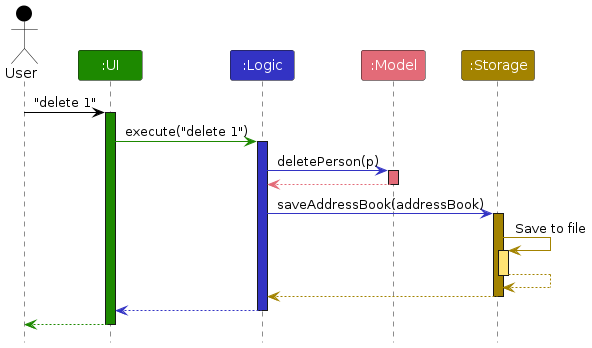
Each of the four main components (also shown in the diagram above),
- defines its API in an
interfacewith the same name as the Component. - implements its functionality using a concrete
{Component Name}Managerclass (which follows the corresponding APIinterfacementioned in the previous point.
For example, the Logic component defines its API in the Logic.java interface and implements its functionality using the LogicManager.java class which follows the Logic interface. Other components interact with a given component through its interface rather than the concrete class (reason: to prevent outside component's being coupled to the implementation of a component), as illustrated in the (partial) class diagram below.
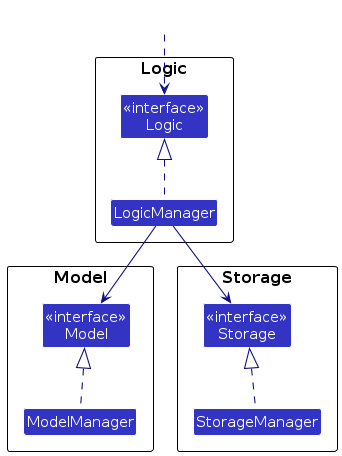
The sections below give more details of each component.
UI component
The API of this component is specified in Ui.java
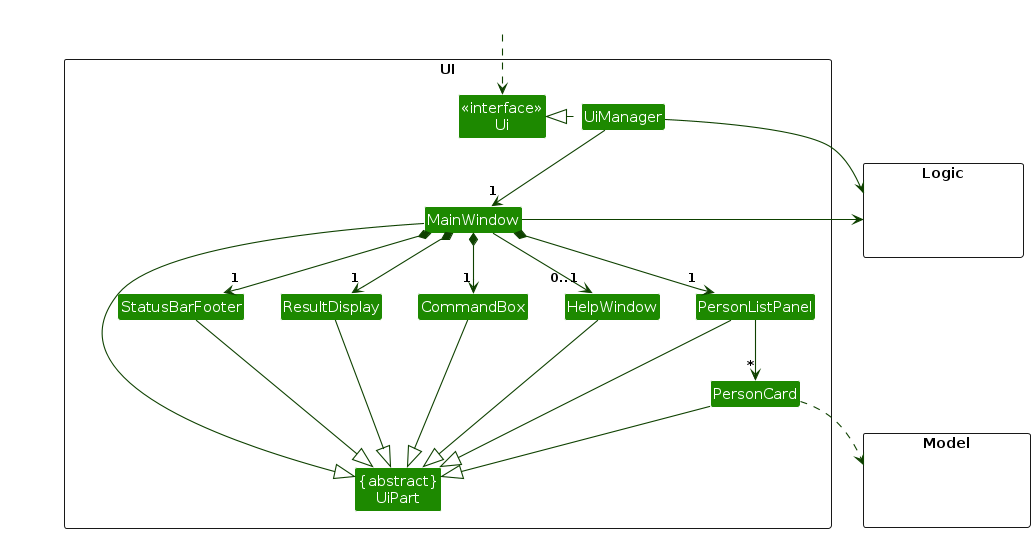
The UI consists of a MainWindow that is made up of parts e.g.CommandBox, ResultDisplay, PersonListPanel, StatusBarFooter etc. All these, including the MainWindow, inherit from the abstract UiPart class which captures the commonalities between classes that represent parts of the visible GUI.
The UI component uses the JavaFx UI framework. The layout of these UI parts are defined in matching .fxml files that are in the src/main/resources/view folder. For example, the layout of the MainWindow is specified in MainWindow.fxml
The UI component,
- executes user commands using the
Logiccomponent. - listens for changes to
Modeldata so that the UI can be updated with the modified data. - keeps a reference to the
Logiccomponent, because theUIrelies on theLogicto execute commands. - depends on some classes in the
Modelcomponent, as it displaysPersonobject residing in theModel.
Logic component
API : Logic.java
Here's a (partial) class diagram of the Logic component:
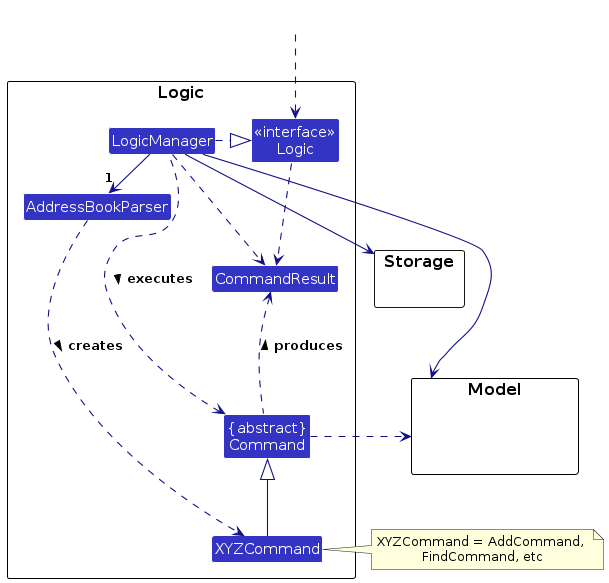
The sequence diagram below illustrates the interactions within the Logic component, taking execute("delete 1") API call as an example.
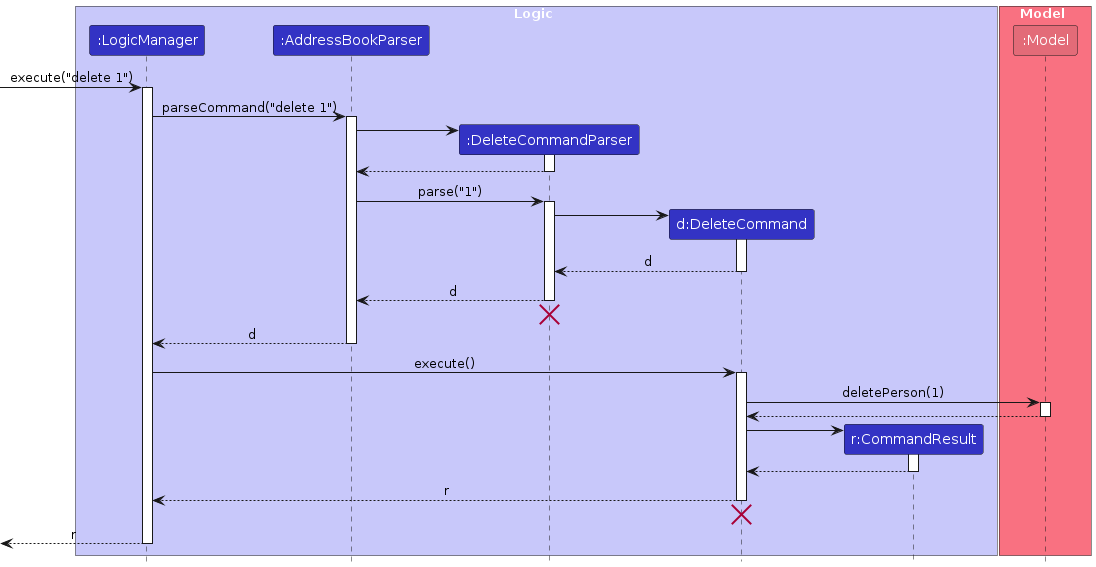
Note:
The lifeline for DeleteCommandParser and DeleteCommand should end at the destroy marker (X) but due to a limitation of PlantUML, the lifeline reaches the end of diagram.
How the Logic component works:
- When
Logicis called upon to execute a command, it is passed to anAddressBookParserobject which in turn creates a parser that matches the command (e.g.,DeleteCommandParser) and uses it to parse the command. - This results in a
Commandobject (more precisely, an object of one of its subclasses e.g.,DeleteCommand) which is executed by theLogicManager. - The command can communicate with the
Modelwhen it is executed (e.g. to delete a person). - The result of the command execution is encapsulated as a
CommandResultobject which is returned back fromLogic.
Here are the other classes in Logic (omitted from the class diagram above) that are used for parsing a user command:
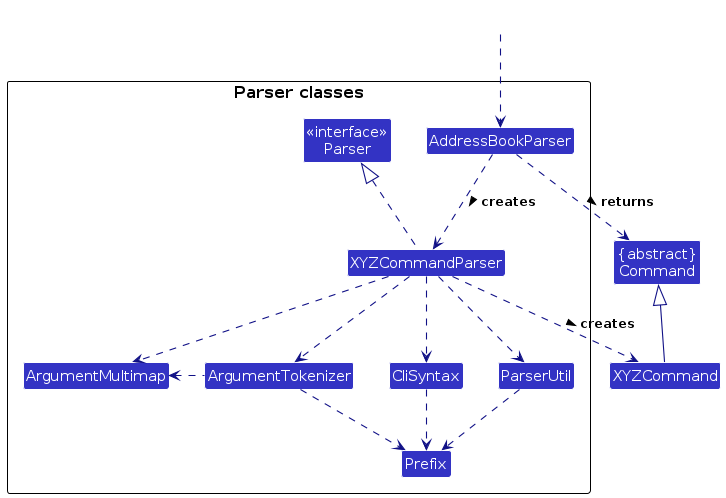
How the parsing works:
- When called upon to parse a user command, the
AddressBookParserclass creates anXYZCommandParser(XYZis a placeholder for the specific command name e.g.,AddCommandParser) which uses the other classes shown above to parse the user command and create aXYZCommandobject (e.g.,AddCommand) which theAddressBookParserreturns back as aCommandobject. - All
XYZCommandParserclasses (e.g.,AddCommandParser,DeleteCommandParser, ...) inherit from theParserinterface so that they can be treated similarly where possible e.g, during testing.
Model component
API : Model.java
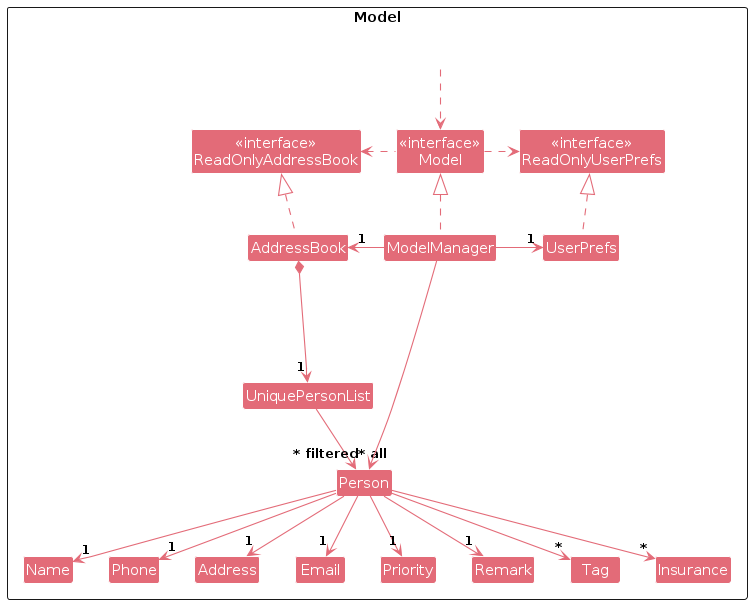
The Model component,
- stores the address book data i.e., all
Personobjects (which are contained in aUniquePersonListobject). - stores the currently 'selected'
Personobjects (e.g., results of a search query) as a separate filtered list which is exposed to outsiders as an unmodifiableObservableList<Person>that can be 'observed' e.g. the UI can be bound to this list so that the UI automatically updates when the data in the list change. - stores a
UserPrefobject that represents the user’s preferences. This is exposed to the outside as aReadOnlyUserPrefobjects. - does not depend on any of the other three components (as the
Modelrepresents data entities of the domain, they should make sense on their own without depending on other components)
Storage component
API : Storage.java
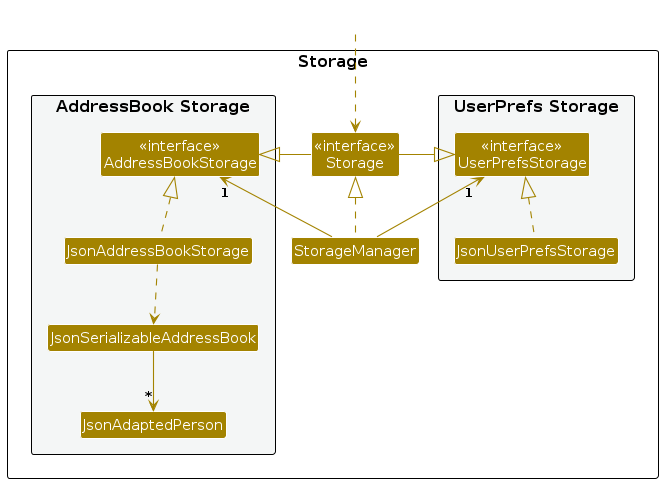
The Storage component,
- can save both address book data and user preference data in JSON format, and read them back into corresponding objects.
- inherits from both
AddressBookStorageandUserPrefStorage, which means it can be treated as either one (if only the functionality of only one is needed). - depends on some classes in the
Modelcomponent (because theStoragecomponent's job is to save/retrieve objects that belong to theModel)
Common classes
Classes used by multiple components are in the seedu.addressbook.commons package.
Implementation
This section describes some noteworthy details on how certain features are implemented.
Tag feature
This feature allows users to assign tags to / remove tags from customers in EzContact, making customers more recognizable to the users.
Overview
The activity diagram below shows the action sequence of updating the tags of a customer. Note that definition of not valid indexes/tags/tag set will be defined later in following sections.

Implementation
Implementing Tag
Before implementing the actual command execution of tag,
tags first needs to be stored in a Person object accordingly.
Hence, a Person will now also be associated to any number of Tags.
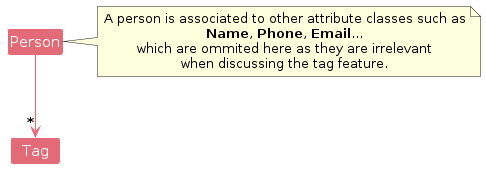
Integrating a command for handling tag features into the overall execution logic
In order to integrate the command for handling tag features into the execution logic as described in LogicComponent, there are 3 main steps we need to implement:
- Modify
AddressBookParserto recognise the tag command word and will create aTagCommandParsersubsequently. (Modification required is trivial and hence not described in detail) - Implement a
TagCommandParserclass that will parse the command arguments and construct aTagCommandaccordingly. - Implement a
TagCommandclass that will handle the main execution logic of the tag features and return aCommandResultaccordingly.
The sequence diagram below illustrates the interactions within the Logic component when executing a tag command,
taking execute("tag 1 at/tall dt/short at/handsome") API call to LogicManager as an example.
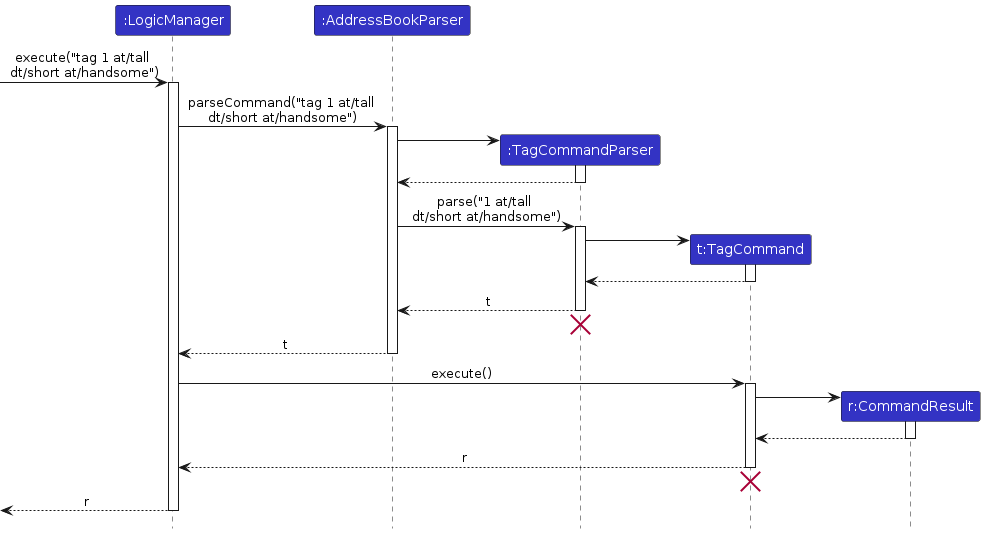
Note:
The lifeline for TagCommandParser and TagCommand should end at the destroy marker (X) but due to a limitation of PlantUML, the lifeline reaches the end of diagram.
Implementing TagCommandParser
TagCommandParser plays the role of parsing command arguments into two information:
- index indicating the index of the targeted customer in the displayed customer list, and
- descriptor encapsulating tags to add to and/or delete from the targeted customer.
Both index and descriptor will then be used to construct a TagCommand.
Note that duplicate tags will be ignored (see Design Considerations for more information).
The sequence diagram below illustrates the interactions of TagCommandParser#parse(String arguments),
taking parse(1 at/tall dt/short at/handsome) call to the TagCommandParser as an example.
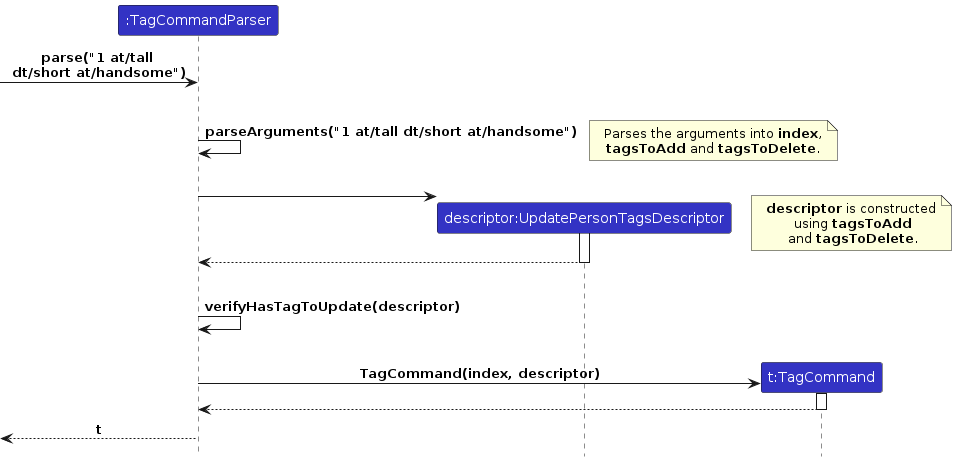
Implementing TagCommand
The following class diagram illustrates how a TagCommand holds information required for its execution.
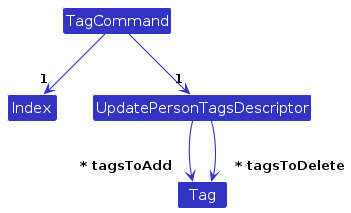
TagCommand plays the role of executing the main logic of the tag feature, it will:
- Use information encapsulated in it to create the updated
Personobject accordingly. - Update the
Modelaccordingly to reflect the changes.
Note that a TagCommand is non-executable if there are conflicting tags (i.e. there are common tags to add and delete).
The sequence diagram below illustrates the interations of TagCommand#execute(Model model),
taking execute(m) call to the TagCommand as an example. Note that the reference frames have been omitted
as the operations performed are trivial and low-level details.
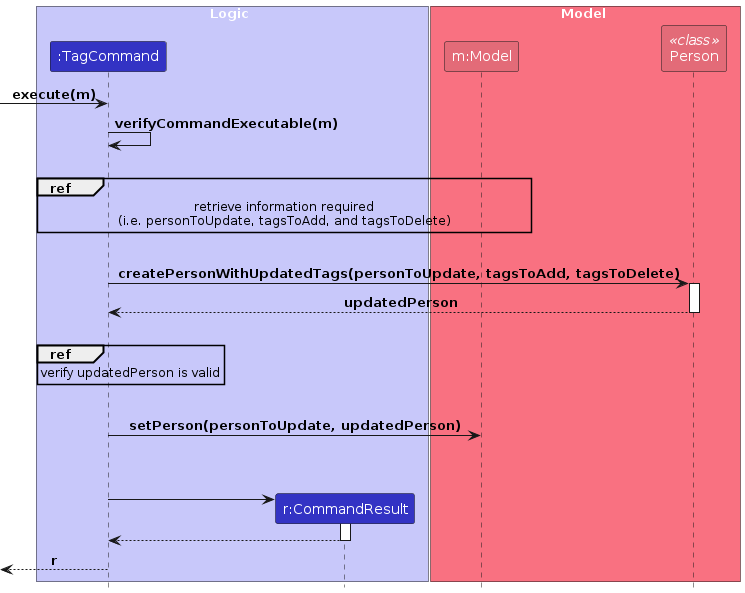
Wrapping up the tag feature
As reaching this point, we have completed the implementation of the tag feature. The following section will discuss certain design considerations when implementing this feature.
Design considerations:
Aspect: Data structure to store tags in a Person object:
- Alternative 1 (Current choice) : Using
Set<Tag>.- Pros: Easy to implement, enforces implicit uniqueness of each
Tagin theSet<Tag>. - Cons: Tags are not ordered according to the time it is added.
- Pros: Easy to implement, enforces implicit uniqueness of each
- Alternative 2 : Using
List<Tag>.- Pros: Tags are ordered according to the time it is added.
- Cons: Hard to implement, handling of duplicate
Tagis more complicated.
Reasoning :
Alternative 1 was chosen over alternative 2 as the ordering of tags is considered not that important in the case of
storing tags.
Aspect: Duplicate tags handling:
- Alternative 1 (Current choice) : Allow users to add/delete duplicate tags as long as not conflicting(i.e. not adding and deleting the same tag).
- Pros: Users will not be blocked from their action if they accidentally entered a duplicate tag.
- Cons: Users might not be warned that they have entered a duplicate tag.
- Alternative 2 : Block users from adding/deleting duplicate tags
- Pros: Easy to implement
- Cons: Users might be blocked from their action because they forgot that they already entered such a tag.
Reasoning :
Alternative 1 was chosen over alternative 2 based on the following reasons:
- Repeated action signals the users' strong intention of performing that action(e.g. wanting to add the same tag twice shows the importance of that tag).
- The target audience is forgetful and careless, it is common for the users to enter duplicate tags without realising it, blocking such actions brings no value to the product.
Aspect: Deletion of non-existing tags:
- Alternative 1(current choice): Simply ignore such deletions.
- Pros: Users will not be blocked from their action(other tags will still be added/deleted) even though the command consists of such deletions.
- Cons: Users will not be aware that the tag they are deleting from the customer does not exist, this may lead to certain misconceptions.
- Alternative 2 : Block users from such deletions.
- Pros: Easy to implement, users will be aware that the customer does not have the tag they are trying to delete.
- Cons: User might be blocked from their action because they thought that the targeted customer does have the tag.
Reasoning:
Alternative 1 was selected over alternative 2 because the primary reason for users deleting a specific tag is that
they wish to prevent the tagged customer from having that tag. Therefore, whether the targeted customer
initially possesses the tag is of lesser importance in this context.
Aspect: Addition of existing tags:
This aspect is similar to the above aspect regarding Deletion of non-existing tags, the current choice is to simply ignore such additions due to the same reason stated above.
Find feature
This find feature is designed to do partial search or prefix search on the customer list.
Implementation
Sequence diagram below shows the interactions between Logic components when executing execute("find n/Song r/vegetarian")
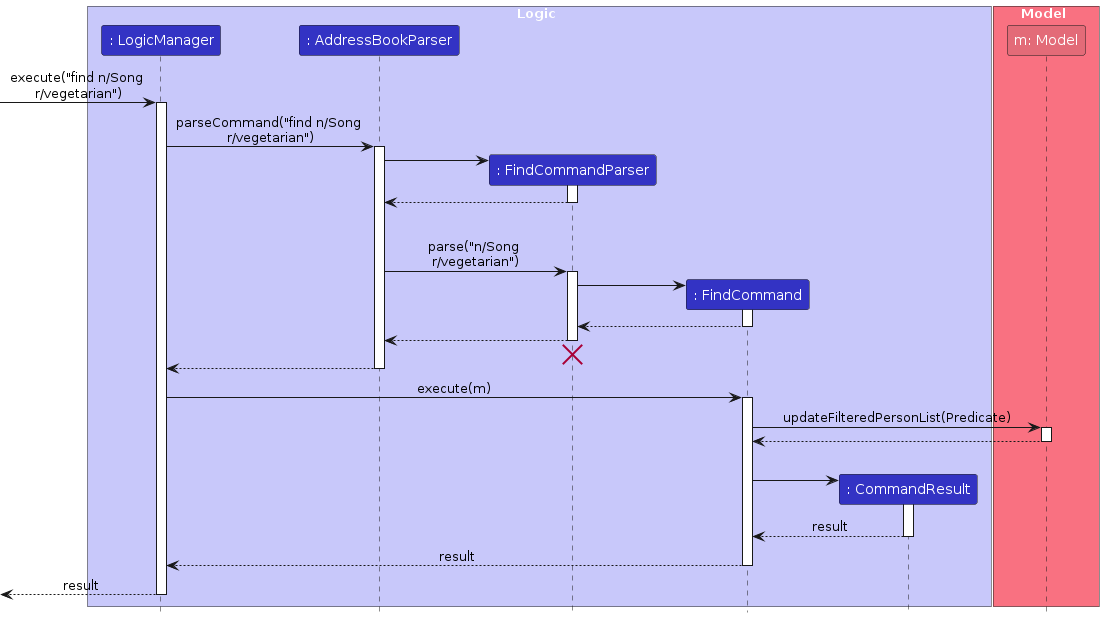
Implementing XYZContainsKeywordsPredicate
XYZContainsKeywordsPredicate = AddressContainsKeywordsPredicate, NameContainsKeywordsPredicate etc
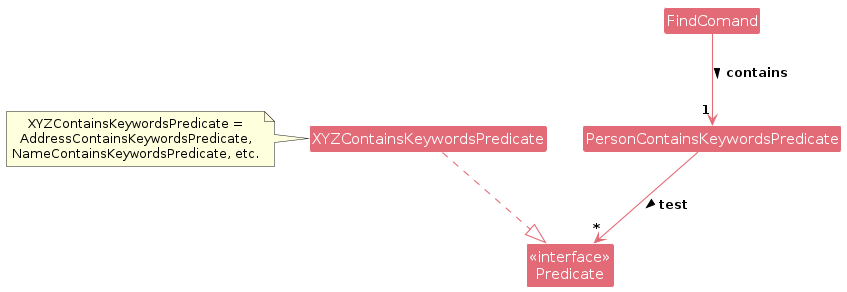
This class inherits from Predicate interface and determine how the find feature searches for the right customers.
It tests each customer in the list with given keywords(search prompt given by users) in the following way:
The
attribute(name/address/...)will be tested over eachkeywordin the search prompt (e.g. "james bond" is broken down into "james" & "bond")The
attribute(name/address/...)will also be tested word by word for everykeywordin the prompt on these criteria:- If
attributefully matches all thekeywords(e.g. "james bond" = "james bond"), it returns true - If
attributecontains all thekeywords(e.g. searches "james" in "james bond"), it returns true - If the
keywordis prefix of theattribute(e.g. searches "ja" in "james bond), it returns true - else returns false
- If
Implementing PersonContainsKeywordsPredicate
This class serves as the primary predicate for testing multiple conditions. It houses various predicates such as
NameContainsKeywordsPredicate to check if specific criteria are met.
Implementing FindCommandParser
FindCommandParser processes the input following the 'find' command, parsing it into distinct predicates based on the provided prefixes.
These predicates are then combined to create a PersonContainsKeywordsPredicate which is used by FincCommand
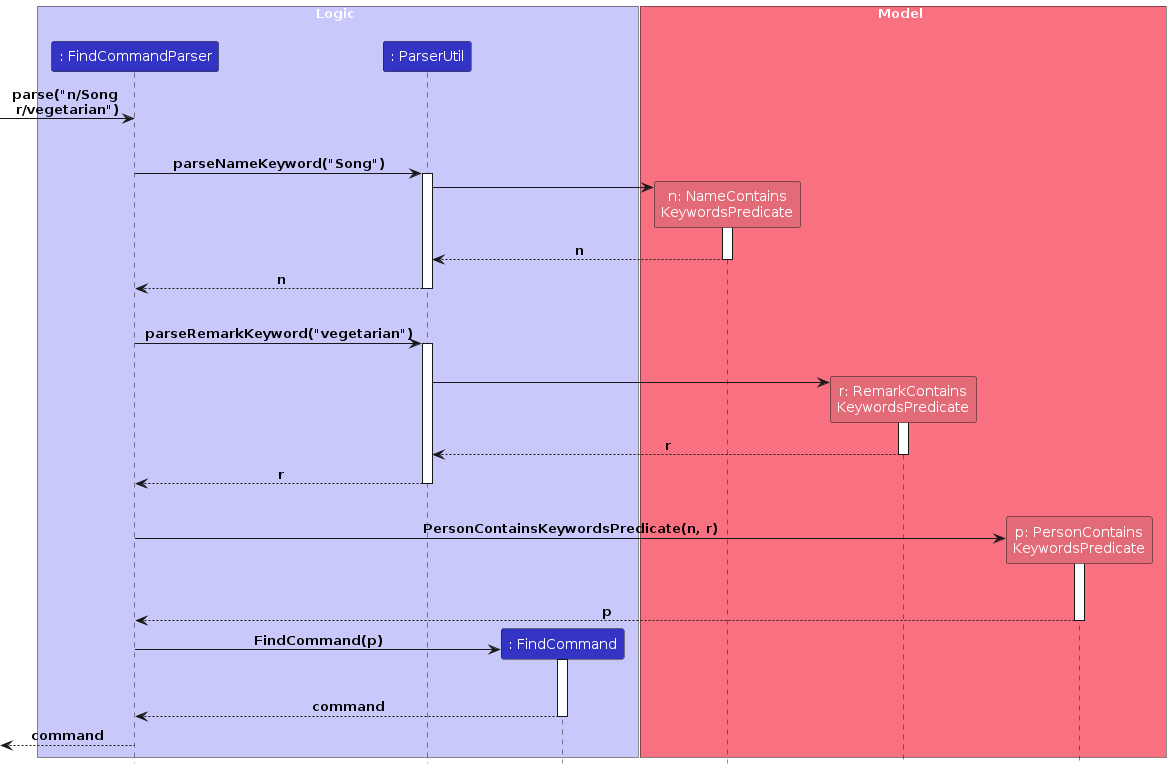
Implementing FindCommand
FindCommand is executed on the Model, it will update the Model accordingly to
reflect the changes after the FindCommand completes its execution.
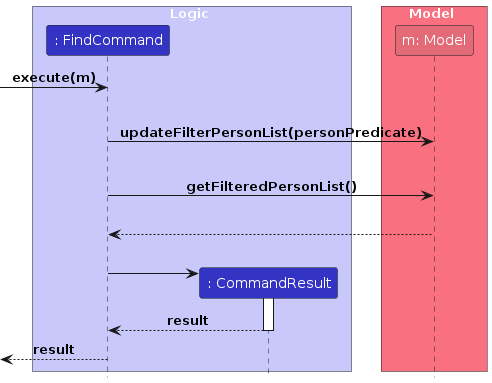
Design considerations:
Aspect: Overall design of predicate:
- Alternative 1 (Current choice) : Each attribute has their corresponding
Predicate,PersonContainsKeywordsPredicateis responsible for testing them."- Pros: Code base be more modular.
- Cons: Need to create quite amount of class.
- Alternative 2 : Create a single predicate
PersonContainsKeywordsPredicatewhich contains different methods to test different attributes against keywords.- Pros: Easier to implement, and the code is more straightforward to understand.
- Cons: Harder to maintain the code when extending the search to include new attributes, as modifications to this class are required.
Reasoning :
Due to the Open-Closed Principle, we have opted for Alternative 1 to maintain modularity in our codebase.
Aspect: Implementation of XYZContainsKeywordsPredicate regarding prefix:
- Alternative 1 (Current choice): Return customer when all keywords can be found as prefix in customer's name in arbitrary order.
- Pros: Easy to implement, provides more flexibility to users for finding their customers.
- Cons: Cannot differentiate
Lam JiufromJiu Lam, a name can also match with multiple keywords (i.e. namesongmatch with keywordssong song).
- Alternative 2 : Return customer when all keywords can be found as prefix in customer's name in order.
- Pros: Can easily and accurately find a specified customer.
- Cons: Harder to implement, less flexibility for the users to find the customer.
- Alternative 3 : Returns customer when all keywords can be found as prefix in customer's name, where each prefix corresponds to a different word in name, i.e. name
songcannot match with keywordssong song.- Pros: More intuitive design.
- Cons: Harder to implement, required a long algorithm to do so.
Reasoning :
In this case, we chose Alternative 1 over Alternative 2 because the find feature becomes less versatile when we enforce the rule that
the name must match keywords in order. The consideration about our target users being forgetful affects our decision,
where users might forget and input the name in the wrong order.
We also chose Alternative 1 over Alternative 3, although Alternative 3 provides a more accurate result, after doing some research on many contact book-like applications, we found that most applications do not enforce that each word of the name can only match with one keyword. In addition, Alternative 3 requires a more complicated algorithm.
Aspect: Implementation of test method:
- Alternative 1 (Current choice) : Convert keywords to
Streamand useallMatch.- Pros: Easy to implement, code is clean.
- Cons: Less flexible, e.g. cannot check the name matches the keywords in order.
- Alternative 2 : Directly using the keywords as
List<String>and using a for loop.- Pros: More flexible, can add more constraint on the test method.
- Cons: Harder to implement, given many constraint, code becomes untidy.
Reasoning :
Alternative 1 is chosen over Alternative 2, because we want a slightly simpler design that does not need as much flexibility.
Insurance Feature
This feature allows users to assign / remove insurance package(s) to / from customers in EzContact to help users keep track of customers' insurances.
The activity diagram below shows the action sequence of updating insurances of a customer.
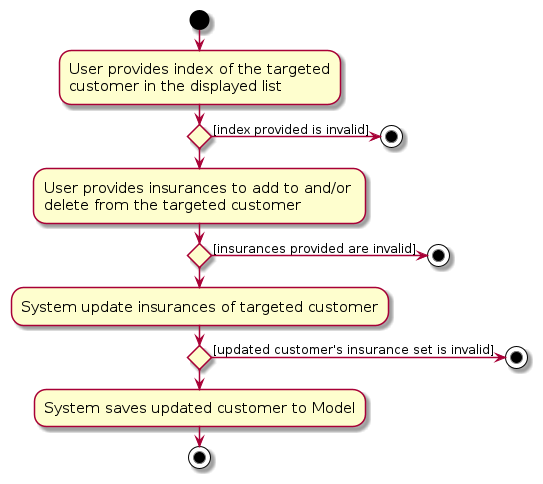
Implementation
The implementation of the Insurance feature consists of few parts, distributed across different components :
Insurance: stores the information about the insuranceInsuranceCommand: executes the action to assign/remove insuranceInsuranceCommandParser: parses the command to obtain required information
Implementing Insurance
Insurance plays the role of storing information about an insurance and to be displayed on the product, as a single unit. It holds only one information, insuranceName.
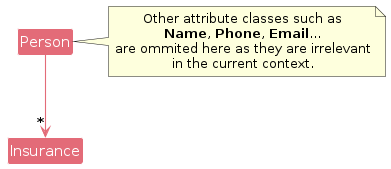
Implementing InsuranceCommand
InsuranceCommand executes its command on the Model, it will update the Model accordingly to reflect the changes made by the command on the Model.
Sequence diagram below shows the execution of InsuranceCommand.
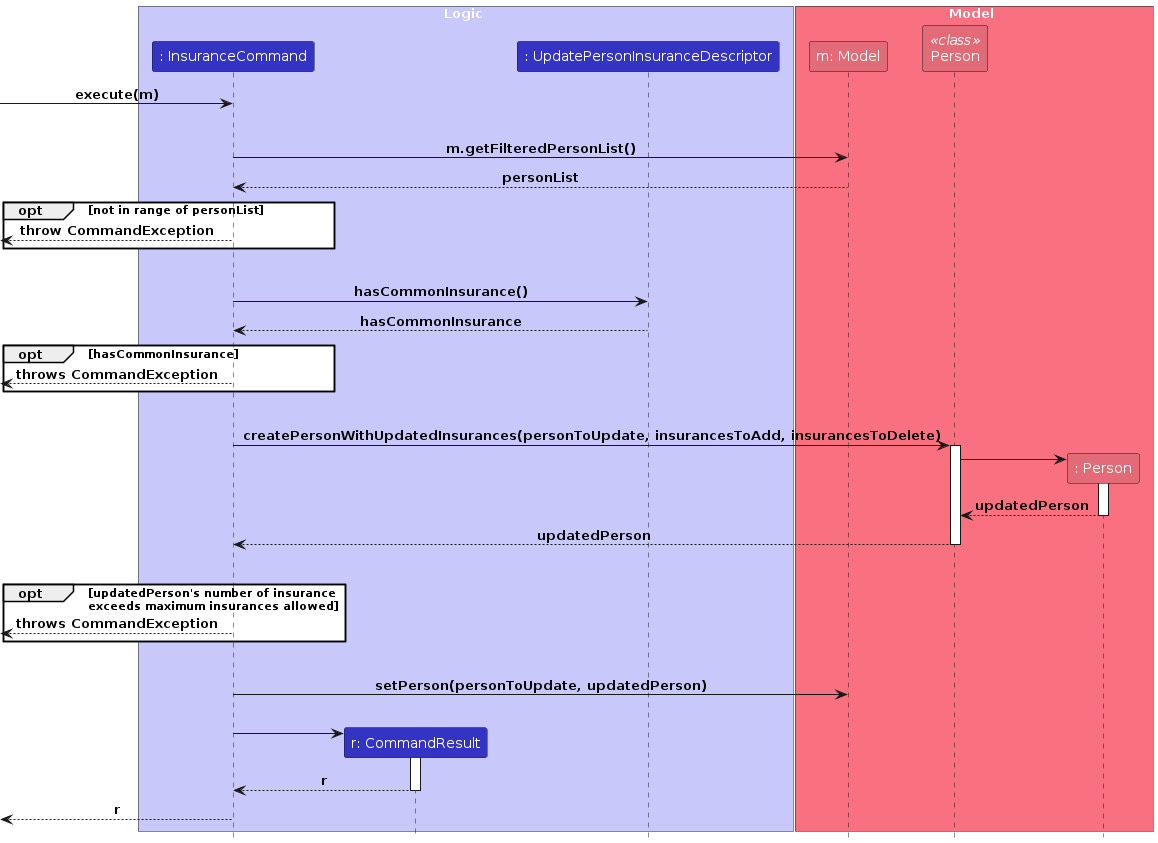
Implementing InsuranceCommandParser
InsuranceCommandParser interprets the remaining input after the insurance command, and parses it into relevant information needed by InsuranceCommand, which are
Index and UpdatedPersonInsuranceDescriptor.
Indexindicates the customer on the list to perform action on.UpdatedPersonInsruanceDescriptorholds the sets of insurances to add(insurancesToAdd) and delete(insurancesToDelete).
Sequence diagram below shows the execution of InsuranceCommandParser#parse(String arguments) with input (1 ai/car insurance\n di/health insurance)
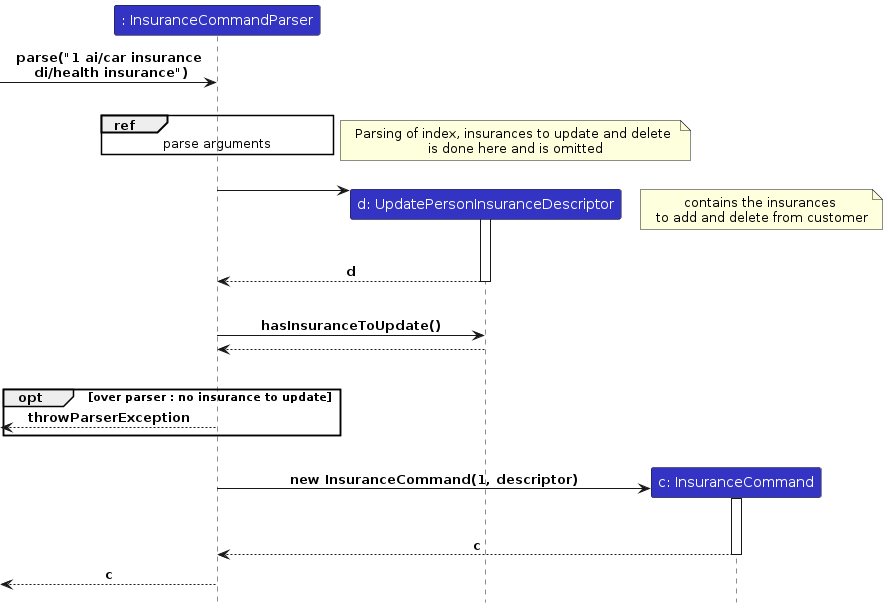
Integrating InsuranceCommand and InsuranceCommandParser
In order to integrate them into current logic component, AddressBookParser has to be updated to recognise the command
insurance and call parse(arguments) from InsuranceCommandParser.
From here, InsuranceCommandParser will extract out the relevant information and create the corresponding InsuranceCommand and the command will be executed by other Logic components.
Sequence diagram below shows the interactions between Logic components when executing execute("insurance 1 \nai/AIA di/Great Eastern)
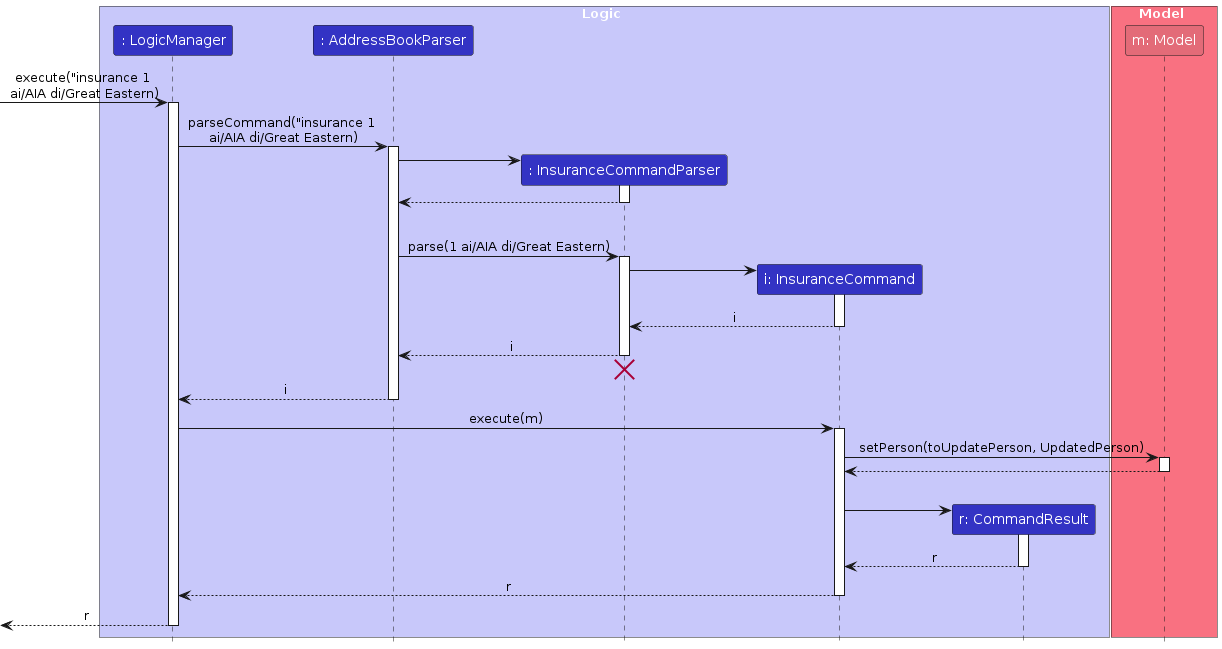
Design Considerations:
Aspect: Storing of Insurance in Person
- Alternative 1 (Current choice) : use
Set<Insurance>to hold allInsuranceinstances inPersonobject- Pros: Able to handle duplicates gracefully and maintain the uniqueness of each insurance with
Set<Insurance> - Cons: Chronological order of
Insuranceinserted is not maintained
- Pros: Able to handle duplicates gracefully and maintain the uniqueness of each insurance with
- Alternative 2: use
List<Insurance>to hold allInsuranceinstances inPersonobject- Pros: Maintain the chronological order of
Insuranceinserted and sorting can be easily done onInsuranceinstances - Cons: Cannot ensure the uniqueness of each insurance and unable to handle duplicates in an efficient manner
- Pros: Maintain the chronological order of
Reasoning:
Alternative 1 is chosen over Alternative 2 for its ability to handle the duplicates more efficiently. We believe that this ability is more important
than the ability to sort the list in a more effective manner, as there are other workarounds that can be almost as efficient using Set<Insurances>.
Aspect: Handling duplicate Insurnace entries
- Alternative 1 (Current choice) : Allows the users to add / delete duplicate
Insuranceas long as no conflict exists (i.e. adding and deleting the sameInsurance)- Pros: Ease of use for the users, as the users are not blocked for entering a duplicate
- Cons: Users might not be aware of themselves entering duplicate
Insurance
- Alternative 2 : Blocks the users from performing the action and warn them about the duplicate
Insurance- Pros: Easy to implement
- Cons: Users will be clearly aware of their mistakes in entering duplicate
Insurance
Reasoning:
Alternative 1 is chosen over Alternative 2 because we believe doing so will provide users a smoother experience with our product.
The reasoning comes from the users' intention of inserting the InsuranceCommand, that is wanting to assign an Insurance to a customer, so with
entering duplicate Insurance, the users' goal is still achieved, thus we think that there is no need to purposely block the users
for such action. With our handling of duplicate Insurance, no duplicate values will be added into the model with duplicate Insurance entries, and thus
it will not cause any error.
Aspect: Deleting non-existing Insurance
- Alternative 1 (Current choice) : Allows the users to delete non-existing
Insuranceas long as no conflict exists (i.e. adding and deleting the sameInsurance)- Pros: Ease of use for the users, as the users are not blocked for deleting non-existing
Insurance - Cons: Users might not be aware of their mistakes
- Pros: Ease of use for the users, as the users are not blocked for deleting non-existing
- Alternative 2 : Blocks the users from performing the action and warn them about the mistake
- Pros: Easy to implement
- Cons: Users will be clearly aware of their mistakes
Reasoning:
Alternative 1 is chosen over Alternative 2 because we believe doing so will provide users a smoother experience with our product.
The reasoning comes from the users' intention of deleting an Insurance, that is wanting to remove that Insurance from the customer, so removing
a non-existing Insurance does not defeat the purpose, thus we think that there is no need to purposely block the users
for such action.
Appointment feature
Implementation
The appointment feature supports 4 different types of commands:
addapptdeleteapptmarkapptunmarkappt
All 4 features extends from the abstract Command class, managing the details of an apppointment
with a customer by editing the details of the Appointment and AppointmentCount class.
Implementing Appointment
This class is used to represent the appointment that each Person has, containing data:
dateof the appointment indd-MMM-yyyyformat as aStringtimeof the appointment inHHmmformat as aStringvenueof the appointment as aStringlesser than or equals to 30 characters.
By default, each Person has an empty default appointment.
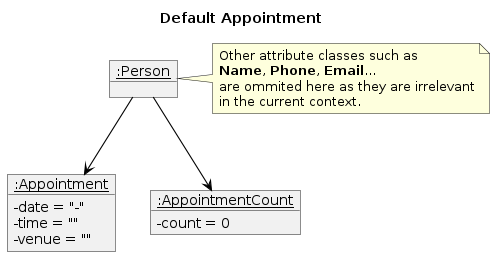
Implementing AppointmentCommand
AppointmentCommand executes its command on the Model, updating the Model accordingly to reflect the changes made by the command on the Model. Note that an AppointmentCommand is non-executable if the index is not in range or the person has an existing appointment.
The sequence diagram below illustrates the interactions of AppointmentCommand#execute(Model model), taking execute(m) call to the AppointmentCommand as an example. Note that the reference frames have been omitted as the operations performed are trivial.
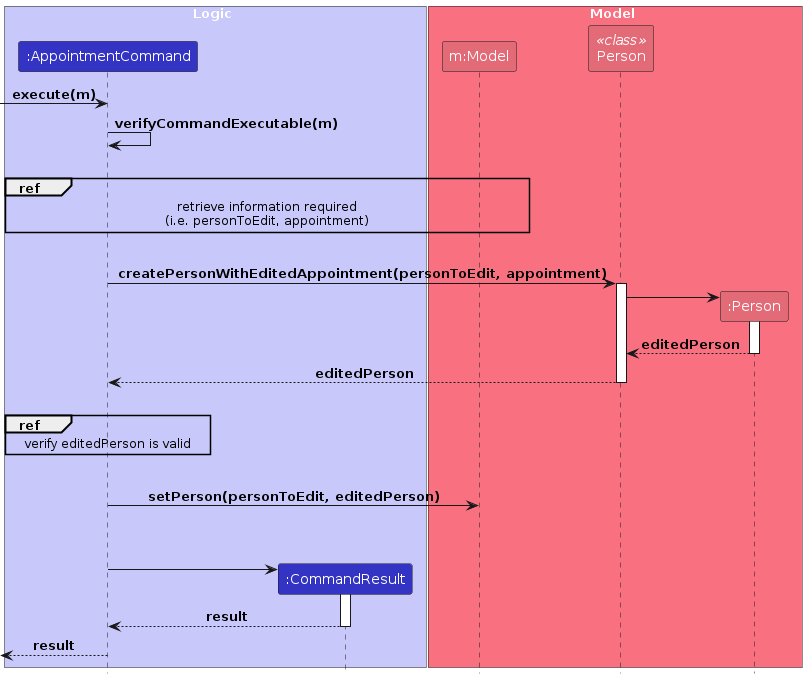
Implementing AppointmentCommandParser
AppointmentCommandParser plays the role of parsing command arguments into two or more fields:
- index indicating the index of the targeted customer in the displayed customer list
- date the date of the appointment
- time the time of the appointment(optional)
- venue the venue of the appointment(optional)
Both index and date minimally, will then be used to construct an AppointmentCommand.
The sequence diagram below illustrates the interactions of AppointmentCommandParser#parse(String arguments), taking parse(1 d/2025-12-12 t/12:55 v/Clementi Mall) call to the AppointmentCommandParser as an example.
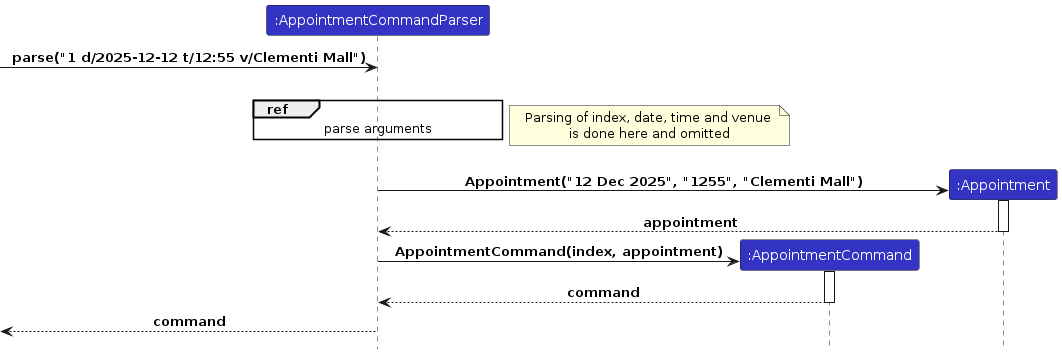
Integrating AppointmentCommand and AppointmentCommandParser
AddressBookParser recognises the command addappt and calls parse(arguements) from AppointmentCommandParser.
AppointmentCommandParser will extract out the relevant information and create the corresponding AppointmentCommand
which will be executed by other Logic components.
The sequence diagram below shows the interactions between Logic components when the user inputs the command
addappt 1 d/2025-12-12 t/12:55 v/Clementi Mall.
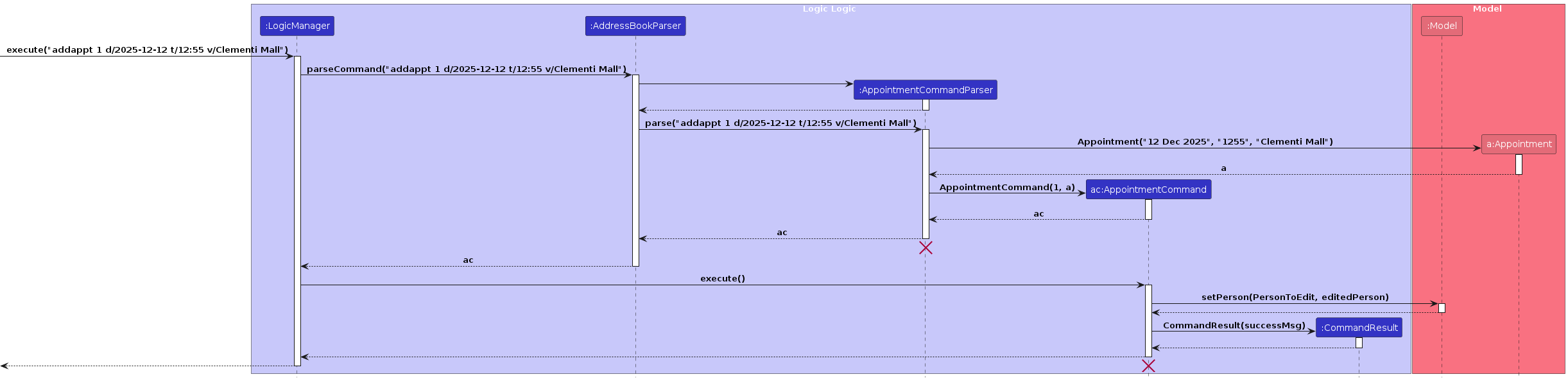
Implementing Addappt
AppointmentCommandParser::parse() uses ParserUtil::parseDateString(), ParserUtil::parseTimeString()
to check if date, time, venue follows the required formatting and the new Appointment object created by AppointmentCommandParser:parse().
AppointmentCommand::execute() checks if the current Appointment is an empty appointment and if true, executes the AppointmentCommand.
Implementing Deleteappt
Using a similar logic flow as addappt, it creates a new Appointment object with empty date, time and venue to replace the existing Appointment object. The new Appointment object is created in DeleteAppointmentCommandParser::parse().
Deleteappt prevents the deletion of an appointment if there is no existing appointment by checking if the current Appointment is different from the empty appointment and if true, executes the DeleteAppointmentCommand.
Implementing AppointmentCount
This class contains the number of marked appointments with a customer, stored as count, the
number of completed appointments as an int.
Implementing Mark Appointment
Using a similar logic flow as addappt, it checks if the current Appointment is different from the empty appointment and if true, MarkAppointmentCommand::execute() will use AppointmentCount::incrementAppointmentCount() to increase the count by 1.
The existing Appointment object will be replaced by a new empty Appointment object, created in MarkAppointmentCommandParser::parse().
Implementing Unmarkappt
Using a similar logic flow as addappt, it prevents the user from unmarking an appointment if there is an existing
appointment by checking if the current Appointment is the same as the empty appointment and if true,
UnmarkAppointmentCommand::execute() will use AppointmentCount::DecrementAppointmentCount() to decrease the count by 1.
Design Considerations:
Aspect: Implementation of Appointment feature
- Alternative 1 (Current choice) : Have the appointment features split into 4 sub-features.
- Pros: Isolation of a single sub-feature to a specific command is more intuitive
- Pros: Reduces coupling
- Cons: More checks and testcases are needed
- Cons: More classes added, resulting in a larger codebase
- Alternative 2: Combine all sub-features into one appointment command.
- Pros: Reduce the number of commands in the application making lesser to manage
- Cons: There will be less abstraction, more coupling and more bug-prone: The same command class and parser class will handle all the four different features
Priority feature
This feature allows users to assign priority to a Person.
The default priority of each Person is NONE, unless a priority is explicitly assigned to the Person.
The activity diagram below shows the sequence of actions when users assign a priority to a Person.
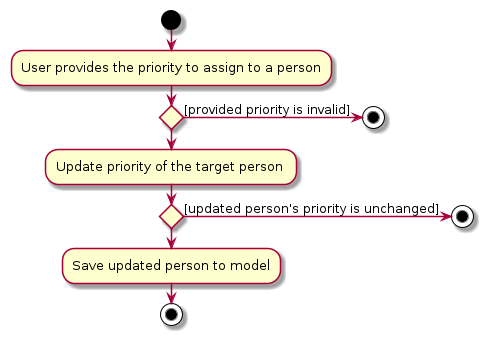
Implementation
The Priority class
The class is used to store the priority level of a Person.
The priority level can only be one of the values in the Level enumeration.
Each Person now has an additional attribute called priority.
The Person class now has a reference to the Priority class.
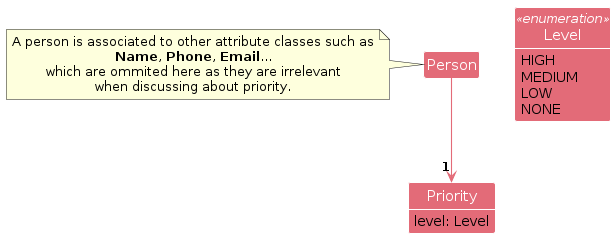
Adding a new command word priority
To allow users to assign priorities, we added a new command word priority.
The sequence diagram shows a series of actions in EzContact when a user inputs the command priority 1 high.
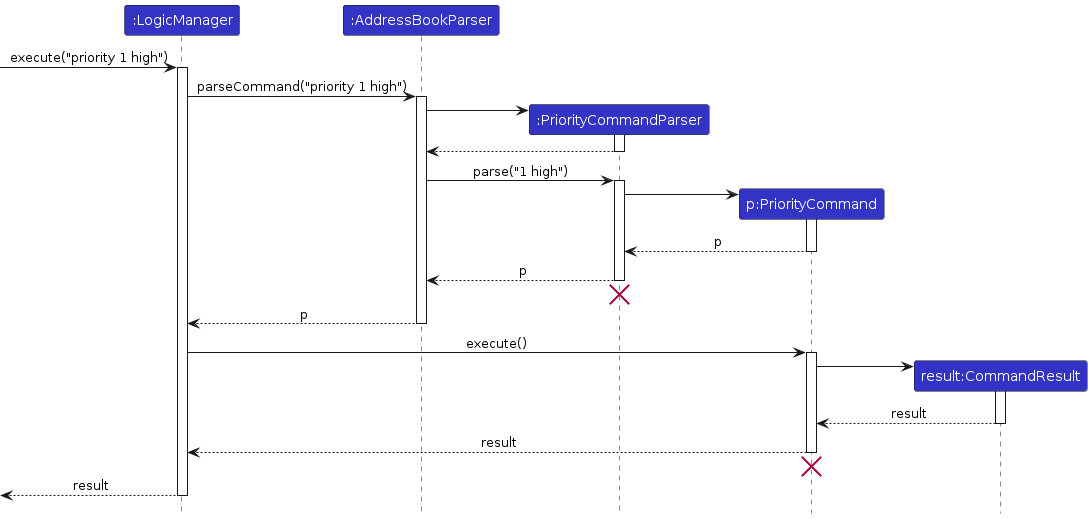
Note:
The lifeline for PriorityCommandParser and PriorityCommand should end at the destroy marker (X) but due to a limitation of PlantUML, the lifeline reaches the end of diagram.
The PriorityCommandParser class
The class is used to parse the string provided.
It will return a PriorityCommand if the index and priority are valid.
The sequence diagram below illustrates the interaction between PriorityCommandParser and PriorityCommand when PriorityCommandParser#parse(String) is invoked.
Taking parse("1 high")as an example.
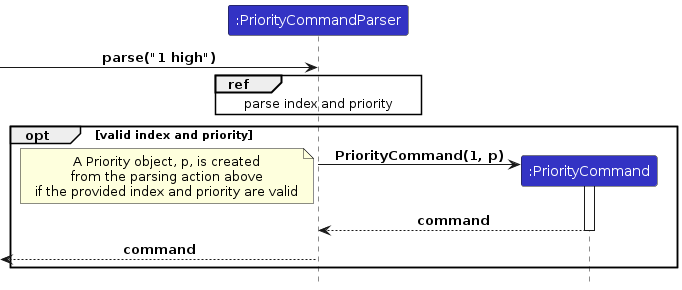
The sequence diagram below illustrates how the index and priority are parsed.
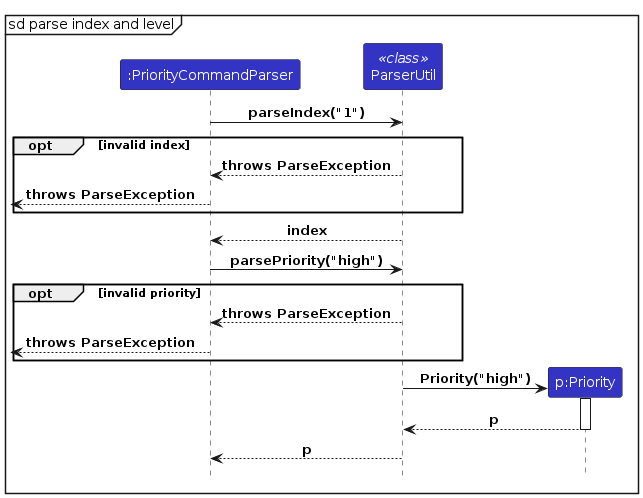
The PriorityCommand class
The class diagram below shows the main attributes and methods involved when assigning a priority to a Person.
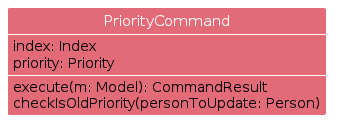
The sequence diagram illustrates the execution of the PriorityCommand and how the Person is updated.
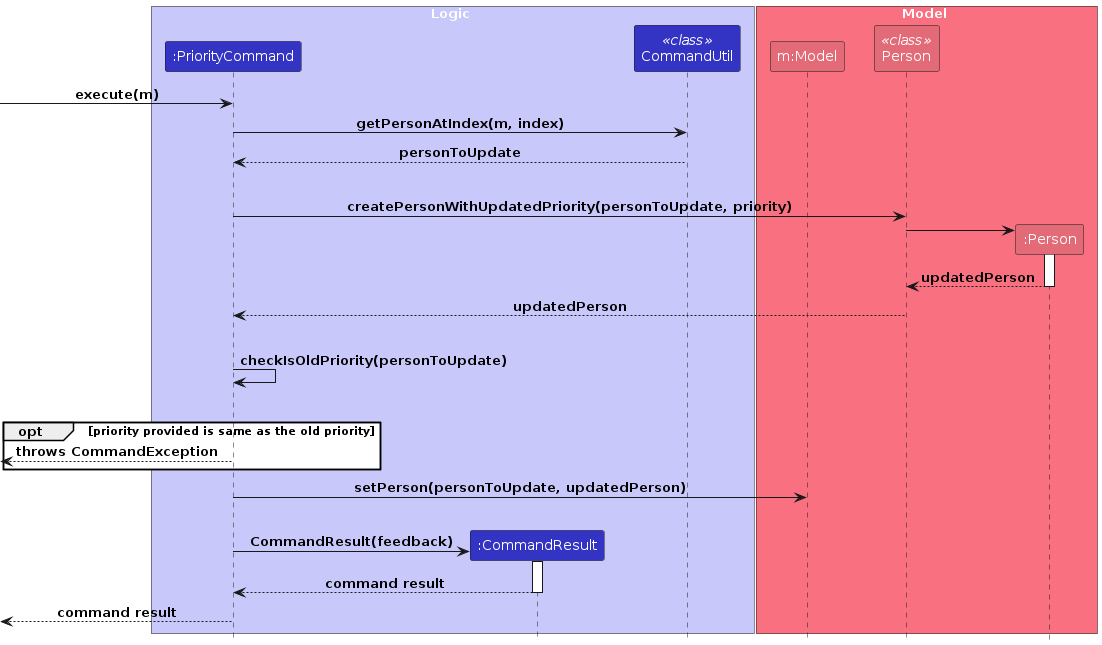
Design Consideration:
Aspect: Person without an explicitly assigned Priority.
- Alternative 1 (Current Choice): Give each
Persona default priorityNONE.- Pros:
- Enhances code readability.
- Do not need to handle null cases which happens when
Personhasnullpriority.
- Cons:
- More complexity during testing, have to make sure that the default value does not affect the outcome of test cases.
- Pros:
- Alternative 2: Keep the priority as
null.- Pros:
- Do not need to worry about the effect of default values on test cases.
- Cons:
- More
nullcases to handle.
- More
- Pros:
Aspect: Choices of priority levels.
- Alternative 1 (Current Choice): Fix the choices of priority level, namely
HIGH,MEDIUM,LOWandNONE. (NONEis chosen when user removes or does not assign a priority).- Pros:
- Simplicity, users do not have to create an extensive list of options for priority levels.
- Ease of implementation.
- Cons:
- Reduced flexibility, users are now confined to limited choices of priority levels.
- Pros:
- Alternative 2: Allow users to define their own priority levels.
- Pros:
- Flexibility, users can customise the product according to their needs.
- Cons:
- Hard to implement, need to handle dynamic or custom priority levels.
- Pros:
Remark feature
Implementation
The action of assigning a remark is mainly facilitated by three classes: Remark, RemarkCommandParser and RemarkCommand.
The Remark class
This class represents a person's attribute, including a remark string with a maximum length of 150 characters. Every person created has this attribute, with the default value being an empty string, signifying no remark.
The RemarkCommandParser class
The class is used to parse the arguments into two information: index and remark and
returns a RemarkCommand if the arguments are valid.
The sequence diagram below illustrates the interaction between RemarkCommandParser, RemarkCommand and Remark.
Taking parse("2 he likes pizza")as an example.
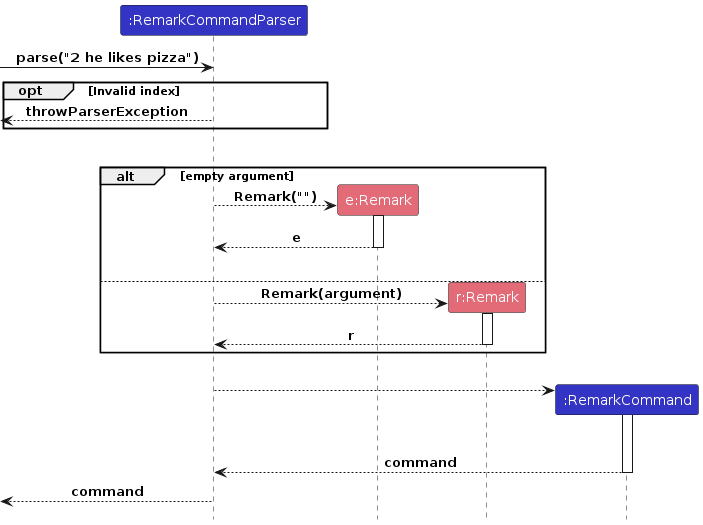
The RemarkCommand class
The class is responsible in executing the task parsed by the RemarkCommandParser.
It will update the Remark of a Person and generate a CommandResult for the output.
Below is the class diagram of the RemarkCommand class.
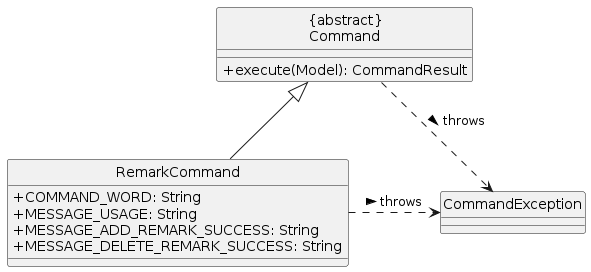
Design Consideration:
Aspect: Delete Remark
- Alternative 1 (Current choice) : Using
remark <index>without argument.- Pros: User-friendly, no need to remember an extra command.
- Cons: User cannot store empty string as a remark
- Alternative 2 : Implement a separate delete remark command.
- Pros: Distinguishes between adding and deleting remarks.
- Cons: Requires users to remember an additional command.
Reasoning:
In real-life scenarios, storing empty strings as remark is unlikely, hence alternative 1 is preferred due to its user-friendliness.
Documentation, logging, testing, configuration, dev-ops
Appendix: Requirements
Product scope
Target user profile:
Target user : Insurance agent
- needs to provide services / insurance plans to customer
- has a need to manage a significant number of customers
- needs to remember customer's information
- busy
- needs to maintain interactions with his/her customers over a long time span
- often forgets details about his/her customers
- prefer desktop apps over other types
- can type fast
- prefers typing to mouse interactions
- is reasonably comfortable using CLI apps
Value proposition:
Manage customers' contact for existing/potential insurance contracts faster than GUI driven apps, alongside helping users increase the chance of sealing deals with customers.
User stories
Priorities: High - * * *, Medium - * *, Low - *
| Priority | As a … | I want to … | So that I can… |
|---|---|---|---|
* * * | user | be able to add new contacts to EzContact | keep track of my contacts using EzContact |
* * * | user | be able to update my contacts' information easily | easily maintain up-to-date information of my contacts |
* * * | user | be able to search for specific contacts using their names | quickly lookup a contact and get their information |
* * * | user | be able to delete contacts | |
* * * | user | be able to list out my contacts in EzContact | see all my saved contacts in one view |
* * * | insurance agent | be able to add customers' contacts to EzContact | reach out to existing and potential customers easily |
* * * | insurance agent | be able to assign priorities to each customer | prioritise customers that have a higher chance on sealing a deal |
* * * | insurance agent | be able to view the type of insurance my customer currently holds | check customers' insurance profile easily |
* * * | insurance agent | be able to easily know customers subscribed under a specific insurance plan | quickly know who to find when there are changes to a specific insurance plan |
* * * | insurance agent | be able to apply descriptive tags to my customers | easily identify and remember my customers using these tag |
* * * | insurance agent | be able to add details of appointments with customers | keep track of appointments with customers |
* * * | insurance agent | be able to delete cancelled appointments with customers | prevent confusion when arranging my schedule |
* * * | insurance agent | be able to mark completed appointments with customers | keep track of appointments completed with the customer to guage their potential interest |
* * | user | be able to search for a contact using its other particulars(not necessarily names) | be more flexible when searching for contacts |
* * | user | be able to see my total numbers of contact entries in EzContact | know how many contacts I have in EzContact |
* * | forgetful person | be able to search for contacts using partial names | find a contact without having to remember their full name |
* * | forgetful person | have EzContact remind me of important task associated with certain contacts | prevent myself from forgetting important tasks |
* * | forgetful person | be able to add remarks to a certain contact | be reminded of things to take note of when contacting a person |
* * | careless person | be able to undo previous command | recover from unintentional commands |
* * | careless person | be stopped from adding duplicate entries | avoid myself from adding redundant data |
* * | careless person | be suggested by EzContact for similar names when I'm searching for a person | avoid myself from typographical errors |
* * | first time user | be able to know commands in EzContact | play around with the features and get used to the application |
* * | fast typist | have short commands | execute commands faster |
* | user | be able to import my data from external sources into EzContact | avoid myself from having to copy my data manually |
* | user | be able to export my data | have a backup of data in case of data loss |
* | advanced user | have multiple contact books | neatly organize my contacts based on contexts |
Use cases
(For all use cases below, the System is the EzContact and the Actor is the User, unless specified otherwise)
Adding a customer
Use Case: UC01 - add a customer
MSS:
1. User provides the details of a customer to be added.
2. EzContact displays the details of the customer added by User.
Use case ends.
Extensions:
1a. Details provided by User is incomplete or invalid.
1a1. EzContact displays an error message to alert User.
Use case ends.
1b. Customer to be added is already in the EzContact.
1b1. EzContact displays an error message to alert User.
Use case ends.
Filtering customers
Use case: UC02 - filter customers
MSS:
1. User chooses to filter customers.
2. User selectively adds one/multiple category parameters to filter the customers for.
3. EzContact displays the list of customers that meet the criteria.
Use case ends.
Extensions:
2a. User doesn't select any categories to filter for.
2a1. EzContact displays the entire list of customers.
Use case ends.
3a. None of the contacts meet the filter criteria.
3a1. EzContact shows an empty list with a warning message.
Use case ends.
Deleting a customer
Use Case: UC03 - delete a customer
MSS:
1. User requests a list of customers by filtering customers(UC02).
2. User provides the index of customer to be deleted.
3. EzContact displays the details of the removed customer.
Use case ends.
Extensions:
2a. User provides invalid index.
2a1. EzContact shows an error message to alert User.
Use case ends.
Editing a customer
Use Case: UC04 - edit a customer's details
MSS:
1. User requests a list of customers by filtering customers(UC02).
2. User provides information to the customer with its respective index.
3. EzContact displays the details of the edited customer.
Use case ends.
Extensions:
2a. User provides invalid index or information.
2a1. EzContact shows an error message to alert User.
Use case ends.
Searching for a customer
Use Case: UC05 - search for a customer
MSS:
1. User searches with a prompt.
2. EzContact shows a list of customers matching the prompt.
3. User views the customers' information.
Use case ends.
Extensions:
1a. User searches with an invalid prompt format
1a1. EzContact shows an error message to User.
Use case ends.
2a. There is no customer that match the prompt.
2a1. EzContact shows an empty list.
Use case ends.
Assigning priority to customer
Use Case: UC06 - assign priority to a customer
MSS:
1. User requests a list of customers by filtering customers(UC02).
2. User provides priority to the customer with its respective index.
3. EzContact displays the new priority of customer.
Use case ends.
Extensions:
2a. User provides invalid index or priority.
2a1. EzContact shows an error message to alert User about the invalid command.
Use case ends.
Assigning insurance to customer
Use Case: UC07 - assign insurance to a customer
MSS:
1. User requests the list of customers by filtering customers(UCO2).
2. User assigns insurance to the customer with its respective index.
3. EzContact displays the new insurance of customer.
Use case ends.
Extensions:
2a. User provides invalid index or information.
2a1. EzContact shows an error message to alert User about the invalid command.
Use case ends.
Removing insurance from customer
Use Case: UC08 - remove insurance from a customer
MSS:
1. User requests the list of customers by filtering customers(UCO2).
2. User removes insurance from the customer with its respective index.
3. EzContact displays the new insurance of customer.
Use case ends.
Extensions:
2a. User provides invalid index or information.
2a1. EzContact shows an error message to alert User about the invalid command.
Use case ends.
Updating tags of a customer
Use Case: UC09 - update tags of a customer
Mss:
1. User requests a list of customers by filtering customers(UC02).
2. User provides index of the targeted customer in the displayed list.
3. User provides information of tags to add to and/or delete from the targeted customer.
4. EzContact displays the details of the updated customer to the User.
Use case ends.
Extensions:
1a. Requested list is empty.
Use case ends.
2a. User provided invalid index.
2a1. EzContact displays an error message to alert the User.
Use case ends.
3a. User provided invalid information of tags.
3a1. EzContact displays an error message to alert the User.
Use case ends.
3b. User provided information of tags that will not update the targeted customer.
3b1. EzContact displays an error message to alert the User.
Use case ends.
Updating remark of a customer
Use Case: UC10 - update remark of a customer
Mss:
1. User requests a list of customers by filtering customers(UC02).
2. User enters index and remark of the target customer.
3. EzContact updates the remark of specified customer accordingly.
4. EzContact displays the details of the updated customer.
Use case ends.
Extensions:
2a. User provided invalid index or information.
2a1. EzContact displays an error message to alert the User.
Use case ends.
2b. User provided remark that will not update the specified customer.
2b1. EzContact displays an error message to alert the User.
Use case ends.
Updating appointment of a customer
Use Case: UC11 - add an appointment to a customer
Mss:
1. User requests a list of customers by filtering customers(UC02).
2. User enters index and appointment details(date, time, venue) of the target customer.
3. EzContact adds the appointment to the specified customer accordingly.
4. EzContact displays the updated appointment details of the customer.
Use case ends.
Extensions:
2a. User provided invalid index.
2a1. EzContact displays an error message to alert the User.
Use case ends.
2b. User provided invalid appointment input parameters.
2b1. EzContact shows an error message of the input constraints.
Use case ends.
2c. An appointment has already been scheduled.
2c1. EzContact shows an error message to alert the User.
Use case ends.
Updating appointment of a customer
Use Case: UC12 - delete a customer's appointment
Mss:
1. User requests a list of customers by filtering customers(UC02).
2. User enters index of the target customer.
3. EzContact deletes the appointment of the specified customer accordingly.
4. EzContact displays the updated empty appointment details of the customer.
Use case ends.
Extensions:
2a. User provided invalid index.
2a1. EzContact displays an error message to alert the User.
Use case ends.
2b. There is no existing appointment to delete.
2b1. EzContact shows an error message to alert the User.
Use case ends.
Use Case: UC13 - mark a customer's appointment
Mss:
1. User requests a list of customers by filtering customers(UC02).
2. User enters index of the target customer.
3. EzContact marks the appointment of the specified customer accordingly.
4. EzContact displays the updated appointment details of the customer.
Use case ends.
Extensions:
2a. User provided invalid index.
2a1. EzContact displays an error message to alert the User.
Use case ends.
2b. There is no existing appointment to mark.
2c1. EzContact shows an error message to alert the User.
Use case ends.
Use Case: UC14 - unmark a customer's appointment
Mss:
1. User requests a list of customers by filtering customers(UC02).
2. User enters index of the target customer.
3. EzContact unmarks the appointment of the specified customer accordingly.
4. EzContact displays the updated appointment details of the customer.
Use case ends.
Extensions:
2a. User provided invalid index.
2a1. EzContact displays an error message to alert the User.
Use case ends.
2b. There is an existing appointment.
2b1. EzContact shows an error message to alert the User.
Use case ends.
Non-Functional Requirements
- Should work on any mainstream OS as long as it has Java
11or above installed. - Should be able to hold up to 1000 customer without a noticeable sluggishness in performance for typical usage.
- A user with above average typing speed for regular English text (i.e. not code, not system admin commands) should be able to accomplish most of the tasks faster using commands than using the mouse.
- The user interface should be intuitive, easy to navigate and understand (i.e. concise and simple)
- The application should gracefully handle errors to prevent system crashes and data corruption.
- The application should be offered as a free service to the public.
- The application should be able to respond within one second.
- The application should be able to handle and support manual edits to the data file, erroneous data files should not crash the application.
Glossary
- Mainstream OS: Windows, Linux, Unix, OS-X
- Private contact detail: A contact detail that is not meant to be shared with others
- Command word: The first word of a user command(e.g.
tagis the command word of the commandtag 1 at/tall dt/short) - Command arguments: The remaining input of a user command(e.g.
1 at/tall dt/shortis the command arguments of the commandtag 1 at/tall dt/short)
Appendix: Planned Enhancements
This section covers the enhancements we plan to implement in the future.
Enhancement 1 : Deletion of all tags in a single command
Feature flaw:
As a customer might have many tags, and they could potentially want to remove all the
tags in one command, they would have to type out all the tags separately in order to achieve that.
Proposed enhancement:
We provide a convenient way for users to delete all the tags in one command by adding an optional parameter
to the command. The updated command format would be as follows:
tag <index> [at/<tags to add>]... [dt/<tags to add>]... [dat/deleteall].
Justifications:
- As deleting all the tags is a destructive action, we require users to specify the
dat/prefix to indicate their interest in deleting all tags, anddeleteallvalue to the prefix to serve as a confirmation of this destructive command.
Updated behaviours (original behaviours of tag still hold):
- When a
dat/prefix is supplied, there should not be anyat/ordt/prefix supplied in the same command, if there is, a format error message will be shown to the user. - If the value provided to parameter
dat/is notdeleteall, show an error message to users, indicating that they should supply thedeleteallvalue todat/in order to confirm the deletion.
Examples:
tag 1 dat/deleteall
Expected: All the tags of customer at index 1 is deleted, asuccessfully deleted all tagsmessage is shown to user.tag 1 at/tall dat/deleteall
Expected: Error, an error message showing the usage of tag command is shown to the user.tag 1 dat/delete
Expected: Error, an error message informing the user that they should inputdeleteallto confirm the deletion of all tags is shown to the user.
Enhancement 2: Edit appointment details
Feature flaw:
Users will not be able to easily update or modify appointment details if there are any changes or mistakes. If the appointment meeting location changes, or the scheduled time needs adjustment—without the ability to edit, users would have to delete and create a new appointment, potentially leading to confusion and decreased efficiency.
Proposed enhancement:
We provide a convenient way for users to edit the appointment details, date, time and venue, in a edit appointment command.The updated command format would be as follows:
editappt <index> [d/<date>] [t/time] [v/venue]
Justifications:
- As we need the details of the new appointment to be changed, at least one of the optional fields must be present.
Updated behaviours (original behaviours of appointment still hold):
- If the proposed appointment details entered in
editapptare the same as the current appointment, there will be a error message to the user that there is no change.
Examples:
editappt 1 d/2026-12-16
Expected: Edits the date of the first customer's appointment in the displayed list to be 16 Dec 2026, if it is different at first.editappt 1
Expected: Error, an error message informing the user to provide at least 1 appointment detail field to be changed.
Enhancement 3: Unmark appointment recovers appointment details
Feature flaw:
After marking an appointment, the appointment details gets removed. However, after unmarking the appointment, the appointment details do not come back. This might cause the user to need to manually create the appointment meeting again, which can be a hassle, decreasing efficiency.
Proposed enhancement:
The unmark appointment unmarkappt will not only decrement the appointments completed counter by 1, but also restore the "marked" appointment details.
Updated behaviours (original behaviours of appointment still hold):
- Can be undone by marking the appointment again.
Examples:
unmarkappt 1
Expected: Decrements the customer's appointment completed counter by 1, and restores the customer's appointment details to the previous marked appointment details.
Enhancement 4: Inserting clear pops out a confirmation window
Feature flaw:
After the user inputs the clear command, the customer list is cleared immediately. In some situations where the user just type clear in accident, the consequence is undesirable.
Proposed enhancement:
Pop a confirmation window for users to confirm once again if the user indeed wants to clear the customer list.
Enhancement 5: find multiple tags and insurances
Feature flaw:
The current implementation employs a single prefix for multiple keywords in the find feature, such as find i/Health Auto.
This approach, however, lacks the ability to distinguish between distinct sets of keywords, leading to potential ambiguity.
For instance, it becomes challenging to differentiate whether the keywords correspond to a combination like Health Auto or separate entities like Health Insurance and Auto Coverage.
Proposed enhancement:
To address this limitation, it is recommended to enable the use of multiple identical prefixes for individual keywords. For instance, the enhanced syntax could be find i/Health i/Auto.
This modification allows the find feature to accommodate duplicate prefixes for both find and tag operations, thereby providing a more precise and unambiguous search capability.
Justifications:
- The problem we've spotted isn't just about insurance searches; it also affects tag searches.
- This problem only arises with tags and insurances since these are only two attribute allowed multiple instances.
Examples:
find i/abc i/apple
Expected: Identifies customers with two insurance entities whose names match the keywordsabcandapplerespectively. For instance, if there are customer with insurances namedabc insuranceandapple insurance, they would be included in the results.find i/abc apple
Expected: Locates customers with an insurance entity whose name corresponds to the combined keywordabc apple, such asabc apple insurance.
The enhanced feature ensures accurate and targeted search results.
Enhancement 6: Increase flexibility of value input for phone number
Feature flaw:
In add and edit command, when entering <phone number> under p/, it takes in the 8 digits (Singaporean number) with no spaces or - (e.g. 12345678).
However, it does not allow other common formats for Singaporean number that includes space and - (e.g. 1234-5678, 1234 5678), which can be a hassle to
users for not being allowed to so.
Proposed enhancement:
Allow <phone number> with format of 1234 5678 and 1234-5678
Updated behaviours (original behaviour of /p still holds):
<phone number>can now take the format of1234-5678and1234 5678and display the information in EzContact
Examples:
edit 1 p/1234-5678Expected: Update the<phone number>of customer at index 1 to1234-5678edit 1 p/1234 5678Expected: Update the<phone number>of customer at index 1 to1234 5678
Enhancement 7: Improve criteria for duplicate customer
Feature flaw:
Currently, duplicated customer is defined as customers that have either identical <email> or <phone number>, given that each customer
should have their respective contact details. However, this does not take into consideration that some customers might not have email (e.g. elderly)
and would have others to handle their incoming emails.
Proposed enhancement:
Modify the implementation on checking for duplicate customer such that it accepts identical <email> exist in EzContact, and update the
error message to This phone number already exists in the contact book instead of the original duplicate customer message to give users
more accurate feedback on what went wrong.
Justification:
The purpose of EzContact is to help our users (i.e. insurance agent) to manage contacts of customers that he needs to approach / interact with
thus the most important value our product has to offer, is to keep track of and contact customers effectively. Thus, we need to make sure that
each customer is contactable, leading to us enforcing the uniqueness of <phone number>. <email> is allowed to have duplicates because it is
possible and common for people to share <email>(especially elderly who have no email). <name> is also allowed because it is common to have
identical name. These restrictions give the users maximum flexibility and functionality while still ensuring that each customer is contactable.
Updated behaviours:
- Adding customers with existing
<phone number>are not allowed, error will be thrown indicating that the<phone number>already exists - Adding customers where values of their fields (except
p/) already exist in the contact book are allowed.
Examples:
add n/joshua p/12345678 e/abc@gmail.com,add n/james p/78945612 /abc@gmail.comExpected : Addjamessuccessfully into the contact book with no erroradd n/joshua p/12345678 e/abc@gmail.com,add n/james p/12345678 /defg@gmail.comExpected : Error message is thrown indicating that the12345678already exist in the contact book
Enhancement 8: Delete all insurances with one command
Feature flaw:
With current implementation, when a customer has multiple insurances assigned to he/she, deleting all insurances requires the user to list out
all the insurances with di/ prefix in our insurance command, which is inconvenient
Proposed enhancement:
Add a new optional prefix dai/ and parameter deleteall for insurance command to indicate deleting all insurances,
the new command takes the format of
insurance <index> [ai/<insurance to add>]... [di/<insurance to delete>]... [dai/deleteall]
Justification:
Given that dai/ will remove all the insurances of the customer at once, we require users to do a confirmation by specifying deleteall
for dai/ to ensure that the user execute this command intentionally.
Updated behaviours (Original behaviour of insurance still holds) :
- When
dai/is supplied,ai/anddi/are not allowed. Format error will appear if either prefixes are used - When
dai/is supplied, if the value supplied to it is notdeleteall, an error message will be thrown, indicating thatdeleteallhas to be supplied to confirm the deletion
Examples:
insurance 2 dai/deleteallExpected : All insurances of customer at index 2 are removedinsurance 2 dai/deleteall ai/AIA di/carsExpected : Error message is thrown, showing the usage of insuranceinsurance 2 dai/dvsdvExpected : Error message is thrown, telling users thatdeleteallhas to be supplied to confirm deletion.
Appendix: Effort
This section gives an overview of the challenges, we as a team faced and the effort we have put in to make this project work.
Enhanced Logic Component * * *
With the implementation of various new features in EzContact, the logic component who’s responsible for the parsing and
handling of our commands have to go through various modifications and enhancements to fulfill the needs of these features.
The new logic component needs to be more flexible regarding its constraint on the user input and also need to accommodate
the newly defined commands by us for the new features
Effort:
The enhancement can be broken down into a few parts:
ArgumentTokenizerCommandParser&AddressBookParserCommand
- Implementation and logics of
ArgumentTokenizerhas to be understood thoroughly before putting our hands on the codebase. Along the way, we have had multiple discussions on the choice of prefixes and restriction to put on the prefix input. Upon finalizing the prefixes and constraints, work is split among members and each take up some part to work on. - For
CommandParserandAddressBookParser, we each implement the parser associated with the features we are implementing. We also integrate our parsers withAddressBookParseras it parses the command word and determines theCommandParserto use for remaining of the command. Commandsare also implemented separately according to the features we are assigned to implement. We ensure that our implementation does not break the Liskov Substitution Principle since allcommandswe implemented inherited theCommmandclass. We also ensure that our implementation integrates well with each other and does not break others' functionality.
All changes were done in small increments, in addition with testing using the newly written test cases. After finishing respective parts, we also perform cross-checking on each other's implementation to ensure no bugs or flaws exist in our product. Some changes were made after the rigorous testing as we found some feature flaws that can be further improved.
Result :
Our new logic component now accommodates multiple new features that drastically improve users experience and previous features are also
refined to provide users more flexibility and functionality.
Enhanced UI * *
The UI first has to be redesigned from the perspective of the purpose it serves. We have to ensure that all usages have to be accounted
in the new UI to ensure that users will always have a clear view of what's going on.
Effort:
We first redesign the structure of our UI to fit the new features in a sensible and user-friendly way. We tried out different layouts
and ways to present our data, and finalize on the current design, where the customer's information are displayed as Customer Card. After ensuring
the functionality is covered by UI, we move on to changing the colour scheme of our product. After many trial and error, and requesting feedbacks
from our friends, we have decided to use the current pastel green colour scheme.
Result :
A newly designed UI for EzContact and improved UI component with increased usability.
Enhanced Storage * * *
Given the newly introduced attributes in EzContact, the storage component is required to accommodate these new data when creating
the save file.
Effort:
Given that our saving system is implemented using Jackson (JSON package), we first have to understand how the package works and how
it is integrated into our system. For each new attribute, we have created the corresponding JSON-friendly data class to handle these
data during saving. These classes handle the conversion between application-used and JSON-compatible data during loading and saving.
These classes are integrated to the existing storage component carefully to ensure that we do not break the existing system. The original
storage component is also refined and fixed of all discovered bugs.
Result :
A refined storage component that is able to handle all new attributes safely and correctly.
Enhanced Model * *
To accommodate the new features and attributes, the model component now has to handle these new commands and process these new attributes.
Effort:
New classes are created to represent and abstract these data to a higher level for easy manipulation. These classes are then integrated into
the Person class as it is the over-arching class represents the customer. New methods are also added to model component to perform the execution
specified by the different commands. We are implementing the respective classes corresponding to the features we are responsible for. The implementations
are done in small increment and are tested along the way.
Result :
A comprehensive model that holds and operates on our customer data according to the command given by logic component.
Appendix: Instructions for manual testing
Given below are instructions to test the app manually.
Feature to show
Scenario
Prerequisite : [condition needed to be fulfilled to perform the action if applicable]
- Test case :
value
Expected :result - ...
{ more test cases … }
Note: These instructions only provide a starting point for testers to work on; testers are expected to do more exploratory testing.
Adding a customer
Adding a customer to the contact book
Prerequisites: -
Test case:
add n/Joshua p/1234-5678 e/opqr@gmail.com
Expected: Customer of nameJoshuawith the above details is addedTest case:
add n/Joshua p/1234-5678 e/opqr@gmail.com a/1A Kent Ridge Rd t/morning person
Expected: Customer of nameJoshuawith the above details is addedTest case:
add n/Joshua
Expected: No customer is added. Error message is thrown indicating that compulsory fieldp/ande/are missingTest case:
add n/Joshua p/acaf e/abcdeg@gmail.com
Expected: No customer is added. Error message is thrown indicating that<phone number>format is incorrectTest case:
add
Expected: No customer is added. Error message is thrown indicating format foraddcommand is wrong
Deleting a customer
Deleting a customer while all customers are being shown
Prerequisites: List all customers using the list command. Multiple customers in the list.
Test case:
delete 1
Expected: First customer is deleted from the list. Details of the deleted customer shown in the status message.Test case:
delete 0
Expected: No customer is deleted. Error details shown in the status message. Customer list remains the same.Other incorrect delete commands to try:
delete,delete x,...(where x is larger than the list size)
Expected: No customer is deleted. Error details shown in the status message. Customer list remains the same.
Updating tags of a customer
Updating the tags of a specific customer
Prerequisite : -
Test case :
tag 1 at/tall at/fat dt/short dt/skinny
Expected : The tags assigned to the customer at index 1 will be updated accordingly(addstallandfattag, deletesshortandskinnytag).Test case :
tag 0 at/tall
Expected : Error, details shown in the status message(format error since the index is not a positive integer).Test case :
tag 1
Expected : Error, details shown in the status message(format error since no tag to update is provided).Test case:
tag 1 at/tall dt/tall
Expected : Error, details shown in the status message(conflicting tags).Test case:
tag 1 dt/dsajdkl, the tag to delete does not exist in cutomer 1
Expected: Error, details shown in the status message(customer not updated).
Update insurance of a customer
Updating the insurances of a customer
Prerequisite : -
Test case :
insurance 2 ai/AIA ai/cars di/health di/ABC
Expected : Customer is updated,healthandABCinsurance are removed andAIAandcarsinsurance are addedTest case :
insurance 0 ai/AIA ai/cars di/health di/ABC``
Expected : Customer is not updated. Error details shown in the status message (format error since the index is not a positive integer).Test case :
insur 3 ai/EFG ai/JFK
Expected : Customer is not updated. Error details shown in the status message (Incorrect command word).Test case :
insurance 4 ai/ABC di/ABC
Expected : Customer is not updated. Error details shown in the status message (conflicting changes).Test case :
insurance 1
Expected : No customer is updated. Error details shown in the status message(format error since no insurances to update is provided).
Find customers
Find customers
Prerequisite : -
Test case :
find n/
Expected : Show all customers in the list, because every customer must has a name.Test case :
find n/a
Expected : Show all customers has a as a prefix in their name.Test case :
find i/ABC t/male
Expected : Show all customers has ABC matches with their insurances and has male matches with their tags.Test case :
find 123
Expected : Customer list not updated. Error details shown in the status message (format error, one prefix must be provided).
Update remark of a customer
Updating the remark of a customer
Prerequisite : -
Test case :
remark 2 he don't like pizza
Expected : Customer is updated. Customer's remark update tohe don't like pizza.Test case :
remark 2``
Expected : Customer is updated. Customer's remark is deleted.Test case :
remark
Expected : Customer is not updated. Error details shown in the status message (No index provided).
Updating priority of a customer
Updating the priority of a specific customer
Prerequisite : -
Test case :
priority 1 low
Expected : Priority of customer at index 1 is updated tolow.Test case :
priority 1 low, old priority of customer at index 1 is alsolow
Expected : Error, details shown in the status message (person is not changed).Test case :
priority 0
Expected : Error, details shown in the status message (format error since the index is not a positive integer).Test case :
priority 1
Expected : Error, details shown in the status message (format error since no priority is provided).Test case:
priority 1 -
Expected : Priority of customer at index 1 is removed (and set toNONE), no priority label is shown in the Ui.
Updating appointment of a customer
Updating the appointment of a specific customer
Prerequisite : -
Test case :
addappt 1 d/2025-12-12
Expected : Appointment of customer at index 1 is updated to 12 Dec 2025 with empty time and venue.Test case :
addappt 1 d/2025-12-12, customer at index 1 has existing appointment
Expected : Error, details shown in the status message(appointment is not added).Test case :
deleteappt 1, customer at index 1 has existing appointment
Expected : Appointment of customer at index 1 is deleted, updated to become an empty appointment.Test case :
deleteappt 1, customer at index 1 does not have an existing appointment
Expected : Error, details shown in the status message(no appointment).Test case :
markappt 1, customer at index 1 has an existing appointment
Expected : Appointment of customer at index 1 is deleted, updated to become an empty appointment, and the appointments completed counter is incremented by 1.Test case :
markappt 1, customer at index 1 does not have an existing appointment
Expected : Error, details shown in the status message(No appointment exists to be marked).Test case :
markappt 1, customer at index 1 does not have existing appointment
Expected : Appointments completed counter of customer at index 1 is deceremented by 1.Test case :
umarkappt 1, customer at index 1 has an existing appointment
Expected : Error, details shown in the status message(cannot be undone if no completed appointment).
Editing a customer
Editing the information of a specific customer
Prerequisite : -
Test case :
edit 1 n/John
Expected : Name of customer at index 1 is updated toJohn.Test case :
edit 0
Expected : Error, details shown in the status message (format error since the index is not a positive integer).Test case :
edit 1
Expected : Error, details shown in the status message (format error since no information is provided).Test case:
edit 1 pr/high
Expected : Error, details shown in status message (priority is not allowed to be edited using the edit command).